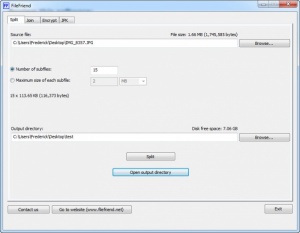FileFriend
1.3.0
Size: 266 MB
Downloads: 2539
Platform: Windows (All Versions)
FileFriend enables you to perform a few operations on your files, which are not possible with the basic tools offered by Windows Explorer. The application can be used to split and join files, encrypt them, and hide them in JPEG files. Simplicity and a straightforward functionality are its strongest points. Any operation can be completed at a moment's notice, without any effort.
You can download the application in just a few seconds and launch it immediately, without going through an installation process. It doesn't ask for a significant amount of resources and it doesn't require any supplementary tools or services. The application can be used on numerous Windows platforms, from old versions, like Win XP to newer ones, like Win 10.
Each operation can be prepared and executed on a separate tab of the same user interface. In all cases, it is sufficient to select a file and click a button. Additionally, you can make a few simple settings for each type of operation. For example, if you decide to split a file, you can set the application to split it in a certain number of pieces or in several pieces of a certain size.
Besides splitting and joining files, FileFriend can protect them as well. You only need to select a file or folder, through a standard browsing option, type in a password and hit a button to encrypt the targeted data. Also, you can choose between two different encryption algorithms. Another way to protect data is to hide files in a JPEG image. All you have to do is select an image and the files you wish to hide and type a password.
With its highly efficient functionality, FileFriend can extend the control you have over your files and it enables you to keep them safe.
Pros
The application is capable of splitting and joining files instantly. It can also encrypt files and hide them in JPEG images. It comes as a single executable and it doesn't need to be installed.
Cons
There are no obvious drawbacks to speak of.
FileFriend
1.3.0
Download
FileFriend Awards

FileFriend Editor’s Review Rating
FileFriend has been reviewed by Frederick Barton on 16 Jun 2016. Based on the user interface, features and complexity, Findmysoft has rated FileFriend 5 out of 5 stars, naming it Essential